Disponible a traves de WU.
Windows 11 Insider Preview 10.0.22621.160
Colapsar
X
-
-
What’s new
File Explorer Tabs & Navigation Updates
To help you work across multiple locations at the same time, the title bar of File Explorer now has tabs. We’d love your feedback on which tabs features you’d like to see next.
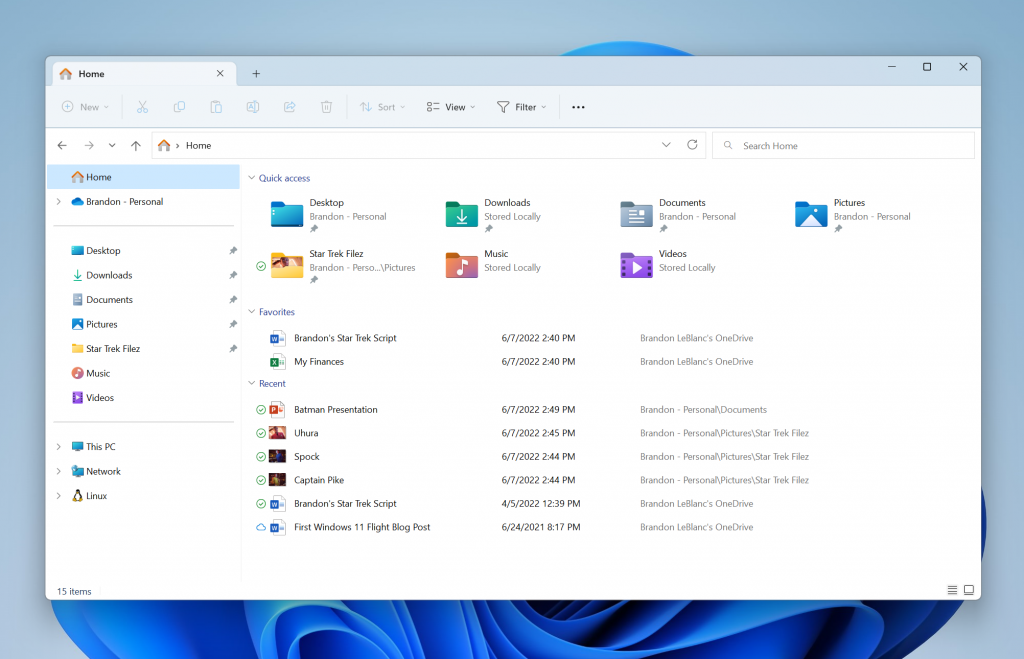 File Explorer with tabs and navigation updates.
File Explorer with tabs and navigation updates.
File Explorer is also introducing a refreshed layout of the left navigation pane which makes it easy for you to navigate to folders that matter to you. The updated organization provides easy access to your pinned and frequently used folders (Quick access) and your OneDrive cloud profiles added to Windows. OneDrive cloud profiles reflect the user’s name associated with the account. Known Windows folders which are available by default in the navigation pane are no longer displayed under This PC to keep that view focused for your PC’s drives. When you navigate to folders syncing to OneDrive such as Documents, Pictures, etc., the address bar displays the correct path to help bring clarity when your folders are on the cloud vs when they are local to you.
[We are beginning to roll this feature out, so it isn’t available to all Insiders in the Beta Channel just yet as we plan to monitor feedback and see how it lands before pushing it out to everyone.]
FEEDBACK: Please file feedback in Feedback Hub
Comentario
-
-
Debido a que la caractertistica de los tabs en el explorer no le salen a todos los insider...(microsoft lo "suelta" poco a poco), puede activarse de la siguiente forma:
1) Bajarse Releases · thebookisclosed/ViVe (github.com)
2) Descomprimirlo en una carpeta, e ir a ella con el CMD ejecutado "como Administrador"
3) Ejecutad desde ella:
vivetool addconfig 39145991 2
vivetool addconfig 37634385 2
vivetool addconfig 36354489 2
4) Reiniciar.
Comentario
-
Comentario